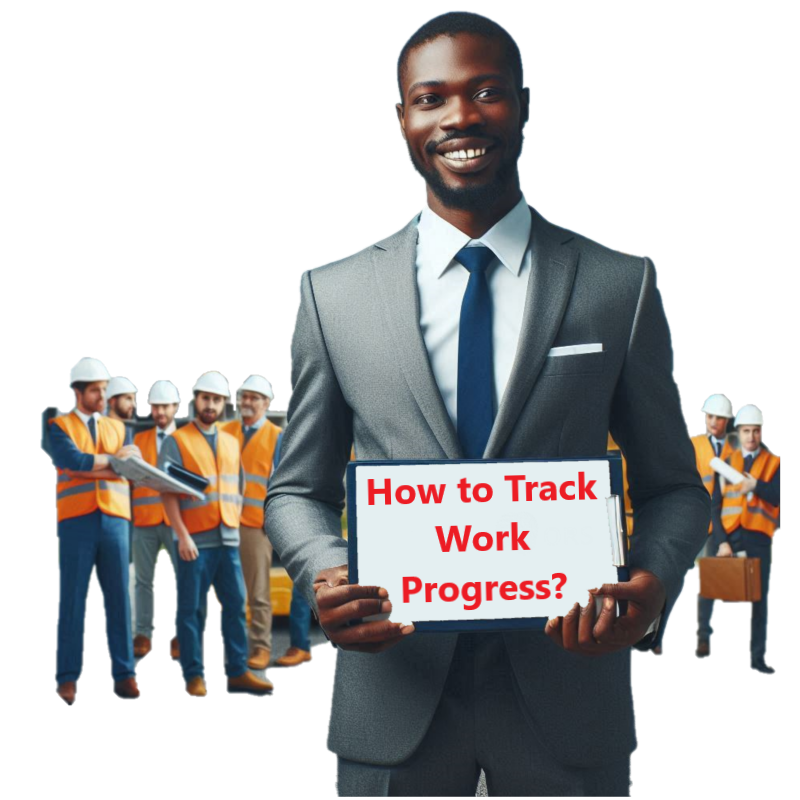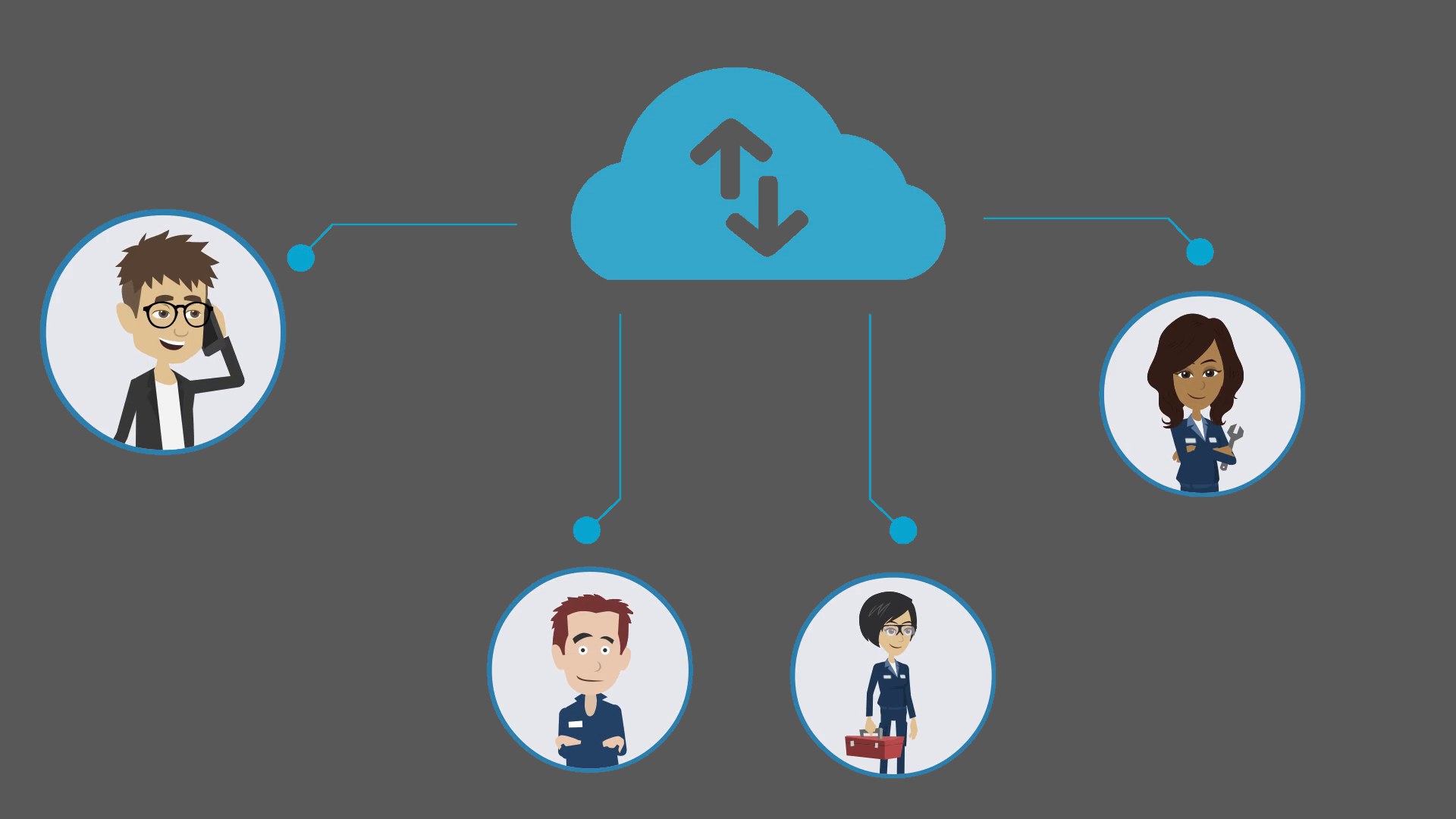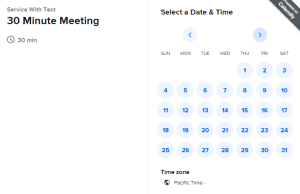See Video
Attention Project & Operation Managers:
Take back Your Power and have Accountability
Stop chasing contractors for updates. Get Real-Time visibility of work
Know who’s on-site, what work is being done, and what’s next. Searchable history of the work performed with description, timestamp, and pictures — so You have Leverage (See video for details)
START TRACKING TODAY - FREE